不知怎地,tab-bars 上各個 tab 上的關閉按鈕,只剩下 active 的那個 tab 才有(如附圖)
figure 1

修正方式:
在網址列中輸入 about:config,找到 browser.tabs.closeButtons 將這個值改為 1 就正常了
以下是這個值的其它的一些設定說明:
0 Display a close button on the active tab only
1 (Default) Display close buttons on all tabs
2 Don't display any close buttons
3 Display a single close button at the end of the tab bar (Firefox 1.x behavior)
● 當開新 tab 時,直接切換到該 tab
會想到修正這項,個人以為開一個新 tab 就是要 "直接" 看其內容,所以就改了一下,首先在網址列中輸入 about:config,找到 Browser.tabs.loadInBackground,在這個選項用按兩下,將值由 true 改為 false。
另一個方法就是打開 firefox 的 "Tabs"(如圖),改成圖示的設定即可。
figure 2
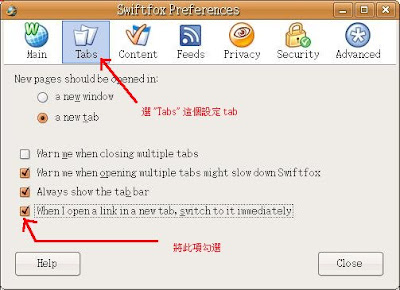

沒有留言 :
張貼留言